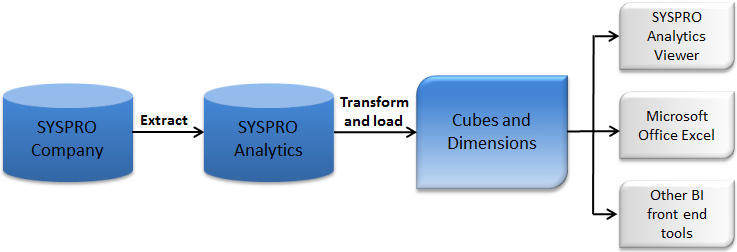SYSPRO Analytics is a business intelligence tool that provides you with multi-dimensional insight into your organization's financial and operational data, enabling you to make more strategic management decisions.
The programs that assist you in doing this are:
-
SYSPRO Analytics Setup
-
SYSPRO Analytics Administration
-
SYSPRO Analytics Viewer
SYSPRO Analytics facilitates quick-and-easy access to the information you need to make decisions that impact your revenue, profit, productivity and growth opportunity. Therefore with SYSPRO Analytics you can:
-
determine patterns and underlying trends
-
gauge performance
-
leverage opportunities
-
outmanoeuvre the competition
This is done by enabling you to access, analyze and measure any key performance indicator (KPI), such as:
-
Sales
-
Marketing campaigns
-
Customer trends
-
Production cycles
You require a license to use SYSPRO Analytics, which is licensed on a concurrent user basis and includes one administrator license and one viewer license by default. Therefore if you require more operators to use the SYSPRO Analytics Viewer then you will have to purchase additional seats.
Viewer seats refer to the number of SYSPRO operators that will be able to use the SYSPRO Analytics Viewer.
You need to set the number of viewer seats in SYSPRO (impact.ini file against IMPSVS) to match the number of seats in the license. Then as you assign operators as Analytics Viewer users, SYSPRO will check to make sure that you are not exceeding your licensed limit of viewer seats.
Ensure that you install the following components on the SQL server that will host SYSPRO Analytics Setup:
-
Microsoft .NET Framework 4.0
-
Microsoft SQL Server 2005 SP3, 2008, 2008 R2, 2012 or 2014
-
Microsoft Integration Services 2005, 2008, 2008 R2, 2012 or 2014
-
Microsoft Analysis Services 2005, 2008, 2008 R2, 2012 or 2014
Ensure that you install the following components on the Client machine that will run SYSPRO Analytics Viewer:
-
Microsoft .NET Framework 4.0
-
Windows XP, 2000, 2003, Vista, 7, 8, 8.1
-
MSXML 6
-
Office Web Components 11
(OWC must be installed after installing SYSPRO, and is available from the Microsoft website)
-
SQL Server Analysis Services OLEDB Providers
(The SYSPRO install includes providers for 2005, 2008 and 2012, whereas the data provider for 2014 is separate)
The Analytics module will not be accessible until you have made the following critical changes to the SYSPRO configuration:
-
Ensure that the following services are all running with the correct permissions (as a Windows user with sufficient permission) on the relevant SQL servers:
-
Microsoft Analysis Services
-
Microsoft Integration Services
-
SQL Server Agent
-
-
Import the Analytics license.
-
Assign Analytics Viewer seats to the relevant operators.
-
Enable the Analytics administrator option against the relevant operator.
Preparation steps 2, 3 and 4 are all done from the SYSPRO Ribbon Bar, and must be performed in sequence.
To make proactive and accurate strategic management decisions, you need a multi-dimensional view of your SYSPRO data. To do this, the transactional data is extracted from the SYSPRO database into SYSPRO Analytics; an easy-to-install, easy-to-configure and easy-to-use metric based application.
![[Note]](images/note.png)
|
|
|
An in-depth knowledge of SYSPRO data structures is not required, as this powerful tool provides a series of intelligent analysis objects and metric templates that intuitively build the required processes for the information needed. This allows you to access information promptly instead of wasting time learning the intricacies of BI technologies before they can be of any use. |
|
Based on the company's relational database structure and data content, data warehouse tables are created. These tables are used to generate cubes and dimensions that provide different views from which you can analyze the data.
This is referred to as the ETL process (i.e. the extraction, transformation and loading of data) and is required to build the dimensions and measures of the business processes that you want to analyze (e.g. product, customer, sales, etc).
|
|
There are a number of viewers which can be used to view the data, including:
-
SYSPRO Analytics Viewer
-
Sharepoint Server 2010
-
Microsoft Office Excel
-
Other OLAP Viewers
-
SQL Server Reporting Services
The SYSPRO Analytics Architecture consists of:
-
a single Master database,
-
one or more Analytics Servers which are linked to physical installations of the Analytics Server, and
-
one or more Analytics Sites which are linked to the Analytics Server
The Master database contains all the information that is captured and maintained in the Setup group of functions within SYSPRO Analytics. It also contains a table that tracks the most recent records which have been transferred for each table within a company and a site.
Only one Master Database can be used at any given time.
Each Analytics Site will be linked to one Microsoft SQL database (combined staging and data warehouse database) and one Microsoft Analysis Services (OLAP) database. You can create multiple Analytics Sites on each Analytics Server and can link one or more companies to each site.
![[Note]](images/note.png)
|
|
|
You should never link companies with databases using different collations to a single Analytics Site. |
|
The OLAP database provides functionality in the following areas:
-
It grants the capability to create and manage cubes from your data warehouse.
-
It handles client requests for multi-dimensional OLAP data.
-
It is the area where pre-calculated summaries of data are stored.
-
When you design your cubes, you would also design the calculated summaries of data (aggregates) and the OLAP database is the physical place where this data resides.
SYSPRO Analytics makes use of the SQL Server Agent to run jobs that update and process the OLAP Cubes. Each job consists of one or more steps that execute either SQL script, SSIS packages or an XMLA script.
You can create as many jobs as you like depending on how often you need to update the data in your data warehouse and OLAP database.
-
The Analytics license you receive is an XML file (LICENSE.XML) which you have to save under the C:\SYSPRO7\Work\ folder.
-
If you are using Excel to analyze your data, then you do not require additional Viewer licenses (seats).
-
SYSPRO system administrators are not automatically Analytics administrators. If they need to maintain Analytics, they must assign that permission to themselves.
-
In order for Analytics administrators to use the SYSPRO Analytics Viewer, they will have to have viewer seats assigned to them. This means that operators can be Analytics administrators without being viewer users. (i.e. saving the use of licensed viewer seats).