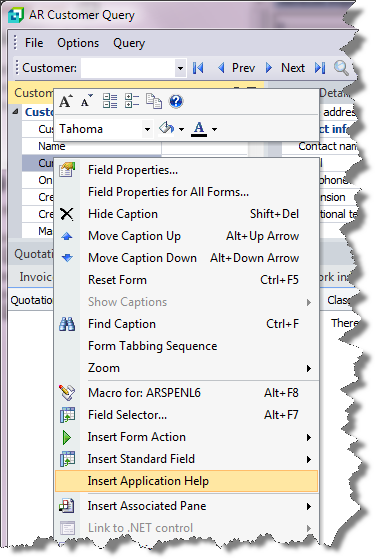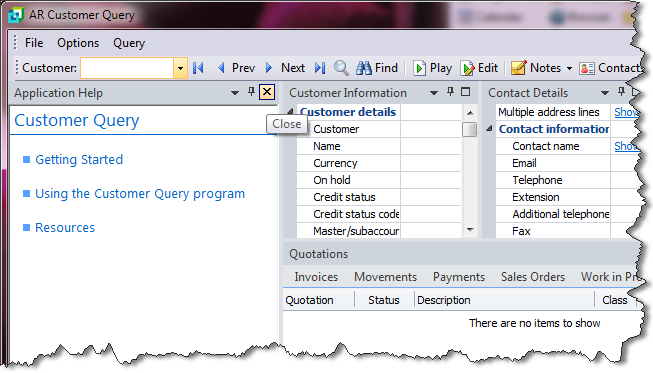You use this program to selectively link customers to specific SYSPRO stock codes, and to maintain the last sales details for customer/stock code combinations.
You use the fields of this editable list view to enter and maintain cross reference details. Most of the information held against the fields below is updated automatically by the system at the time of producing an invoice in the Sales Order module.
| Field | Description |
|---|---|
| Stock code | Indicates the SYSPRO stock code sold to this customer. |
| Description | Indicates the description of the SYSPRO stock code. |
| Last price | Indicates the previous price paid for this stock item
by this customer. During processing within the Sales Order Entry program you can view the previous two prices paid by the customer as well as details of the last sale by selecting the Last Price function. You can then use either of the previous two prices as the price for the current order. |
| Quantity | Indicates the quantity of the SYSPRO stock code sold to the customer. |
| Uom | |
| 1st Discount % - 3rd Discount % | Indicates the discounts given to the customer for the sale of the stock item. |
| Commission code |
If the Commission calculation - Using code against price setup option is enabled (Sales Order Setup) then this indicates the commission code against the sale. |
| Invoice | The invoice number for the sale. |
| Date | The date of the invoice. |
| Customer gross profit | Enter the profit percentage expected on subsequent sale of this stock code to the customer. |
| Customer retail price | Enter the suggested retail price that must be charged on the subsequent retail sale of this stock code to the customer. |
-
You cannot maintain customer/stock code cross references for a customer if the customer/stock code cross reference option is not enabled for that customer (AR Customer Maintenance).
-
You cannot link one customer stock code to multiple SYSPRO stock codes. You can, however, link multiple customer stock codes to a single SYSPRO stock code.
-
This program can be run standalone or called as a browse.
When called with the Browse Only security setting (Operator Group Maintenance) for the operator group, no maintenance is allowed and the operator can only highlight a row and Select.
Application Help Panes provide step-by-step instructions for various functions within the program, including a brief overview of what the program does, what setup options are required and how to personalize the program. The intention is that the pane provides information that is uncluttered and easy to navigate.
You can embed an Application Help Pane:
-
in the main SYSPRO menu
-
in any program with panes, if not using roles
-
when adding a role layout in Design Mode.
Inserting Application Help
You would typically follow this procedure to display help for the current program in a customized pane that can be pinned to the program window.
Information includes step-by-step instructions for the various functions available within the program, including a brief overview of what the program does, what setup options are required and how to personalize the program.
-
Open the program for which you want to insert application help into a customized pane.
This functionality is only available for a program that has panes.
-
Right-click any form field.
You can also click the triangle menu icon that appears in the title area of a pane.
-
Select Insert Application Help from the context-sensitive menu.
The application help appears in a pane within your program. You can reposition the pane using the docking stickers or pin it to the program window.
Removing the Application Help pane
If you no longer want to display application help in a pane for your current program, you can simply remove it.
-
Select the Close icon in the right-hand corner of the application help pane.
-
Confirm that you want to delete the pane.