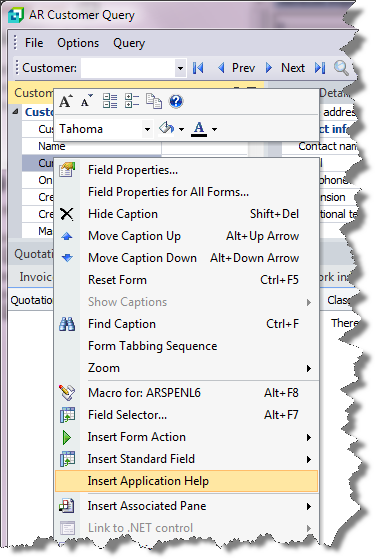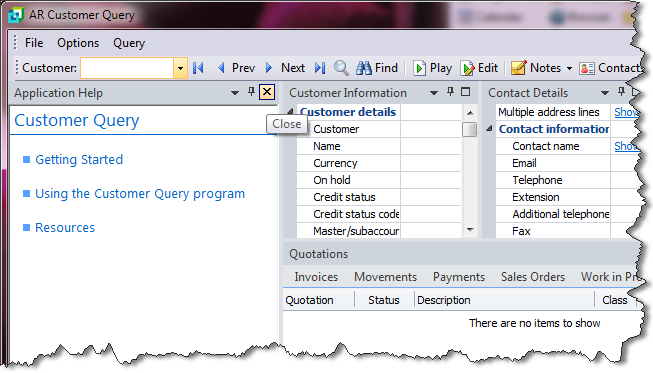You use this program to assign elements of cost to items and indicate the point of transition at which the recovery of costs must take place.
| Field | Description |
|---|---|
| Stock code | Indicate the stock code against which you want to
assign elements of cost. ABC costs are ignored for stock items that are defined as notional parts, co-products or kit types (type kit or type sub). |
| Incidence | |
| Pre-production | Apply the elements when you receive a bought-out item into stock from a purchase order (i.e. only the pre-production element of cost is recovered). |
| Manufacturing | Apply the elements when you receive the item into stock from a job for a manufactured item (i.e. only the manufacturing element of cost is recovered). |
| Sales | Apply the elements when the sale of the item is invoiced (i.e. only the sales element of the cost is recovered). |
| Element | Indicate the element you want to assign to the stock item. Up to 20 elements can be assigned to each incident held against a stock item. |
| Field | Description | ||||||
|---|---|---|---|---|---|---|---|
| Stock code | The stock code you entered. | ||||||
| Incidence |
The point of transition at which the recovery of costs must take place. |
||||||
| Element | The element assigned to the stock item. | ||||||
| Driver quantity | Assign a measure of relative importance to the cost
defined against a particular product. For example: If the cost element represents picking items from stock, then the driver quantity could indicate the number of items in the bill of materials. Alternatively, when purchasing items, the driver quantity could relate to the reliability of the supplier on a scale of say 1 to 10. It is important that whenever an element is assigned a driver quantity, that the same relative measure is used. You can use the narrations held against the element to assist you. |
||||||
| Route details | |||||||
| Selection |
|
||||||
| Route |
If you enabled the Alternate routings required setup option (Bill of Materials Setup) and selected an incidence of Manufacturing, then you can indicate the route applicable to the structure. |
||||||
| Narrations |
Uses the Text Editor program to view text defined against the element. |
-
Elements of cost can only be assigned to stock items against which activity based costing is required (Stock Code Maintenance).
Inserting Application Help
You would typically follow this procedure to display help for the current program in a customized pane that can be pinned to the program window.
Information includes step-by-step instructions for the various functions available within the program, including a brief overview of what the program does, what setup options are required and how to personalize the program.
-
Open the program for which you want to insert application help into a customized pane.
This functionality is only available for a program that has panes.
-
Right-click any form field.
You can also click the triangle menu icon that appears in the title area of a pane.
-
Select Insert Application Help from the context-sensitive menu.
The application help appears in a pane within your program. You can reposition the pane using the docking stickers or pin it to the program window.
Removing the Application Help pane
If you no longer want to display application help in a pane for your current program, you can simply remove it.
-
Select the Close icon in the right-hand corner of the application help pane.
-
Confirm that you want to delete the pane.