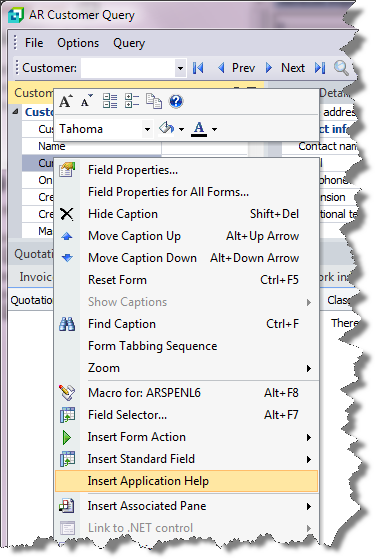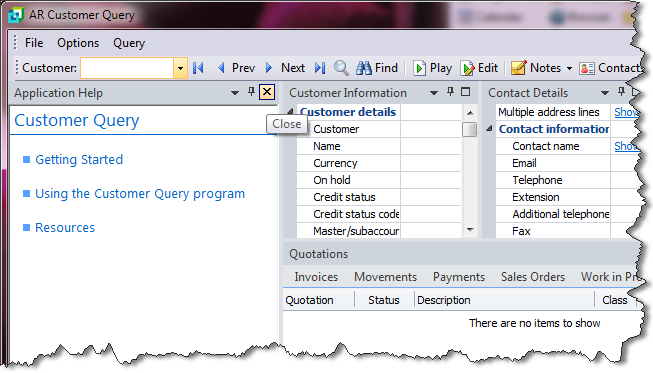You use this program to capture and maintain details of elements of overhead cost required within the system. These elements are assigned to stock items to establish their recovery costs at points of transition in the purchasing, manufacturing, and sales cycle.
| Field | Description | ||||||||
|---|---|---|---|---|---|---|---|---|---|
| Element | This indicates the element descriptor you selected. | ||||||||
| Description | Enter a description for the element code. | ||||||||
| Group code | Enter a code, for analysis purposes, to accumulate recoveries of a number of elements for comparison to a pool of costs. | ||||||||
| Calculation rate | Indicate the rate that must be applied to this element at the time of calculating the ABC costs. This can be a negative rate. | ||||||||
| Calculation method |
|
||||||||
| User-defined 1- 3 | Enter your own user-defined information against the element descriptor. The wording of these fields is configured within the Bill of Materials Setup program. | ||||||||
| Ledger code | Indicate the account to which you want to post the
recovery costs for this element. This account contains a credit amount that offsets the expenses related to this cost element. (e.g. if you created a cost element to recover purchasing costs at the time of recording the receipt of an inventory item, then the expenses that the amount posted to this account could offset include: purchaser's salary, a portion of the phone bills and stationery costs). You cannot access this field if neither Inventory nor Accounts Receivable is linked to General Ledger (General Ledger Integration). |
||||||||
| Narrations |
Uses the Text Editor program to enter text to describe the elements of cost attributable to this element. This text can be viewed when assigning elements to stock codes to ensure a consistent apportionment of the driver quantity. |
Inserting Application Help
You would typically follow this procedure to display help for the current program in a customized pane that can be pinned to the program window.
Information includes step-by-step instructions for the various functions available within the program, including a brief overview of what the program does, what setup options are required and how to personalize the program.
-
Open the program for which you want to insert application help into a customized pane.
This functionality is only available for a program that has panes.
-
Right-click any form field.
You can also click the triangle menu icon that appears in the title area of a pane.
-
Select Insert Application Help from the context-sensitive menu.
The application help appears in a pane within your program. You can reposition the pane using the docking stickers or pin it to the program window.
Removing the Application Help pane
If you no longer want to display application help in a pane for your current program, you can simply remove it.
-
Select the Close icon in the right-hand corner of the application help pane.
-
Confirm that you want to delete the pane.